[DX11] Help regarding Nvidia Profile Inspector (NPI)
-
JariJunior
- PPM
- Posts: 22
- Joined: April 13th, 2021, 2:33 pm
Re: [DX11] Help regarding Nvidia Profile Inspector (NPI)
Hi, thanks a lot for this fix, its amazing.
Both sims ATS\ETS was working like a charm, however now i'm experiencing an issue. I'm pretty familiar with npi because back in the day I was a flightsim freak (94k hours logged) and tweaking stuff was my thing. Now i'm an old fart and I don't have the patience anymore, for this reason I would like to thank you for the amazing "tweak template"
Ok, so here is the issue: Everything was working fine in both sims.. however I created a youtube channel to catalogue my gameplay "adventures" so I created a new game profile in both sims. However, in ETS the fix is working 100% but in ATS is no longer working. I tried everything, even delete and recreate a new npi profile and i'm still not getting AA anymore. Checked the config.cfg several times, the npi profile and still nothing. I don't get it... because is still working like a charm in ETS, but not in ATS.
Any ideas? Thanks a lot!
Both sims ATS\ETS was working like a charm, however now i'm experiencing an issue. I'm pretty familiar with npi because back in the day I was a flightsim freak (94k hours logged) and tweaking stuff was my thing. Now i'm an old fart and I don't have the patience anymore, for this reason I would like to thank you for the amazing "tweak template"
Ok, so here is the issue: Everything was working fine in both sims.. however I created a youtube channel to catalogue my gameplay "adventures" so I created a new game profile in both sims. However, in ETS the fix is working 100% but in ATS is no longer working. I tried everything, even delete and recreate a new npi profile and i'm still not getting AA anymore. Checked the config.cfg several times, the npi profile and still nothing. I don't get it... because is still working like a charm in ETS, but not in ATS.
Any ideas? Thanks a lot!
Re: [DX11] Help regarding Nvidia Profile Inspector (NPI)
@jhndeere - When you're happy then stop tweaking and enjoy the drive otherwise your time is consumed by constant fiddling!
You 'need' this AA if you don't like the constant shimmering/flickering and blocky edges... but it's costly, fps wise and as you have a huge resolution to render you may not get the fps you are happy with... even with a 3090!
Ideally I'd like to be able to tell the AA to ignore trees/grass etc as they don't need it and are the main problem with fps dropping when driving down a tree lined road.
Another idea for triples that I haven't got working... only apply AA to centre screen leaving left/right untouched. That would give a big increase in fps.
@JariJunior - Glad you liked it...
It's easy to 'not see' what's wrong when looking at the files.
But common problems are:
Added the AA bit into to the DX line instead of DX1x line.
Selected 'supersampling' instead of 'sparsegrid supersampling'.
Delete the ATS config.cfg and start the game to generate a new one. Add your gfx setting in game to it and exit. Add step 3 settings.
If still not working, post your ATS game log and a few images taken of the NPI settings and i'll take a look.
EDIT:
Also, if you did delete your NPI profile and create a new one, don't forget to add the amtrucks.exe to it otherwise the profile won't be applied when the game runs.
You 'need' this AA if you don't like the constant shimmering/flickering and blocky edges... but it's costly, fps wise and as you have a huge resolution to render you may not get the fps you are happy with... even with a 3090!
Ideally I'd like to be able to tell the AA to ignore trees/grass etc as they don't need it and are the main problem with fps dropping when driving down a tree lined road.
Another idea for triples that I haven't got working... only apply AA to centre screen leaving left/right untouched. That would give a big increase in fps.
@JariJunior - Glad you liked it...
It's easy to 'not see' what's wrong when looking at the files.
But common problems are:
Added the AA bit into to the DX line instead of DX1x line.
Selected 'supersampling' instead of 'sparsegrid supersampling'.
Delete the ATS config.cfg and start the game to generate a new one. Add your gfx setting in game to it and exit. Add step 3 settings.
If still not working, post your ATS game log and a few images taken of the NPI settings and i'll take a look.
EDIT:
Also, if you did delete your NPI profile and create a new one, don't forget to add the amtrucks.exe to it otherwise the profile won't be applied when the game runs.
multimon_config.sii files: viewtopic.php?p=17658#p17658
controls.sii edits: viewtopic.php?p=24744#p24744
TrackIR edits: viewtopic.php?p=46613#p46613
Extra Cameras: viewtopic.php?p=46034#p46034
controls.sii edits: viewtopic.php?p=24744#p24744
TrackIR edits: viewtopic.php?p=46613#p46613
Extra Cameras: viewtopic.php?p=46034#p46034
Re: [DX11] Help regarding Nvidia Profile Inspector (NPI)
I think that would be a huge benefit. I'm on the edge of even going back to a single screen for ETS2 and ATS and just use the triple screen for racing and flight where I don't notice this blur effect when turning. But, as you said.... better to spend my time driving and not tinkering, I do enough of that already with skins and mod edits.
Re: [DX11] Help regarding Nvidia Profile Inspector (NPI)
@jhndeere - I assume the blur you're talking about is without this AA also?
When you say blur when turning... driving around roundabouts and/or turning your in game head left/right?
I see this but as my setup is locked at 30fps and 5ms response time monitors... it's to be expected for me.
A few ideas if you want to fiddle...
Test with Depth of field unticked.
In NPI try this if you haven't already:
Multi-display/mixed GPU acceleration: 'Multi display performance mode'
In Nvidia Control Panel Set 'Low Latency' to ULTRA or NPI is just on/off I think.
EDIT:
Read this and see if there's something that can help?
"Motion Blur Reduction"
"They can usually be toggled ON/OFF via the monitor’s menus (e.g. ULMB found in monitors with NVIDIA G-SYNC)"
https://blurbusters.com/faq/motion-blur-reduction/
When you say blur when turning... driving around roundabouts and/or turning your in game head left/right?
I see this but as my setup is locked at 30fps and 5ms response time monitors... it's to be expected for me.
A few ideas if you want to fiddle...
Test with Depth of field unticked.
In NPI try this if you haven't already:
Multi-display/mixed GPU acceleration: 'Multi display performance mode'
In Nvidia Control Panel Set 'Low Latency' to ULTRA or NPI is just on/off I think.
EDIT:
Read this and see if there's something that can help?
"Motion Blur Reduction"
"They can usually be toggled ON/OFF via the monitor’s menus (e.g. ULMB found in monitors with NVIDIA G-SYNC)"
https://blurbusters.com/faq/motion-blur-reduction/
multimon_config.sii files: viewtopic.php?p=17658#p17658
controls.sii edits: viewtopic.php?p=24744#p24744
TrackIR edits: viewtopic.php?p=46613#p46613
Extra Cameras: viewtopic.php?p=46034#p46034
controls.sii edits: viewtopic.php?p=24744#p24744
TrackIR edits: viewtopic.php?p=46613#p46613
Extra Cameras: viewtopic.php?p=46034#p46034
-
a1337cookie
- Posts: 119
- Joined: June 14th, 2021, 2:11 am
Re: [DX11] Help regarding Nvidia Profile Inspector (NPI)
@jhndeere
Hey, guess I'll chime in here with my own experience. My system is R5 5600X, RTX 3070, 16GB RAM, and NVME SSD; somewhat similar to yours, just lower specs. I've tried various resolutions and configurations with my one 4k monitor and two 1080p monitors. I also have a 1440p monitor that I used in the past, which I plan to implement into my setup in the future.
Off the top of my head, these are about the framerates I can maintain in cities, at each effective resolution.
5760x2160, 4xAA: 30fps
5760x2160, 2xAA: 45fps
5760x1080, 4xAA: 45fps
5760x1080, no AA, 300% Scaling: 60fps
They are all using three camera views. I don't use many mods, only a few realism/quality of life ones. I believe most settings are on high or medium.
I prefer v-sync off, and limiting framerate using RTSS to something I can always maintain. That feels the most consistent for me. As for motion blur, all of my monitors are 144hz 1ms response IPS displays. At 30fps, movement is choppy, but not blurry. I notice each individual frame, but each frame is pretty clear. I guess it depends on if you mean MPRT motion blur, or GTG motion blur. MPRT can only be lowered with a higher framerate or black frame insertion. GTG can be tuned using your monitor's overdrive setting, though how good it looks really depends on the monitor. VA panels tend to have a lot of ghosting/smearing, for instance.
I feel totally fine running 45 or 30fps in ATS, with the crisp visuals of 4xAA. I personally like that balance of image quality to performance.
If you can't stand the MPRT blur and want more performance, you can try reduce the resolution of your side screens, while keeping the center at native. For example, you could run integer scaled 720p on the sides, with native 1440p in the center, for an effective resolution of 3840x1440. Then use 2xAA or 4xAA to remove the aliasing. How to do this is outlined in this post: viewtopic.php?f=23&t=2163
Hey, guess I'll chime in here with my own experience. My system is R5 5600X, RTX 3070, 16GB RAM, and NVME SSD; somewhat similar to yours, just lower specs. I've tried various resolutions and configurations with my one 4k monitor and two 1080p monitors. I also have a 1440p monitor that I used in the past, which I plan to implement into my setup in the future.
Off the top of my head, these are about the framerates I can maintain in cities, at each effective resolution.
5760x2160, 4xAA: 30fps
5760x2160, 2xAA: 45fps
5760x1080, 4xAA: 45fps
5760x1080, no AA, 300% Scaling: 60fps
They are all using three camera views. I don't use many mods, only a few realism/quality of life ones. I believe most settings are on high or medium.
I prefer v-sync off, and limiting framerate using RTSS to something I can always maintain. That feels the most consistent for me. As for motion blur, all of my monitors are 144hz 1ms response IPS displays. At 30fps, movement is choppy, but not blurry. I notice each individual frame, but each frame is pretty clear. I guess it depends on if you mean MPRT motion blur, or GTG motion blur. MPRT can only be lowered with a higher framerate or black frame insertion. GTG can be tuned using your monitor's overdrive setting, though how good it looks really depends on the monitor. VA panels tend to have a lot of ghosting/smearing, for instance.
I feel totally fine running 45 or 30fps in ATS, with the crisp visuals of 4xAA. I personally like that balance of image quality to performance.
If you can't stand the MPRT blur and want more performance, you can try reduce the resolution of your side screens, while keeping the center at native. For example, you could run integer scaled 720p on the sides, with native 1440p in the center, for an effective resolution of 3840x1440. Then use 2xAA or 4xAA to remove the aliasing. How to do this is outlined in this post: viewtopic.php?f=23&t=2163
-
SvyatoslavRUS
- Posts: 1
- Joined: August 27th, 2021, 8:56 pm
How can I increase the distance of drawing trees?
Hello! I apologize in advance for the possibly incorrect translation, since what I am writing here is translated from Russian into English with the help of an interpreter.
Anti-aliasing really works perfectly and the ladders are gone, but another problem has appeared. I have configured everything exactly as indicated in your diagram, but now the games have a very low range of drawing trees. The screenshot below shows this.
Maybe someone will tell you how it can be removed? Or is there any mod?
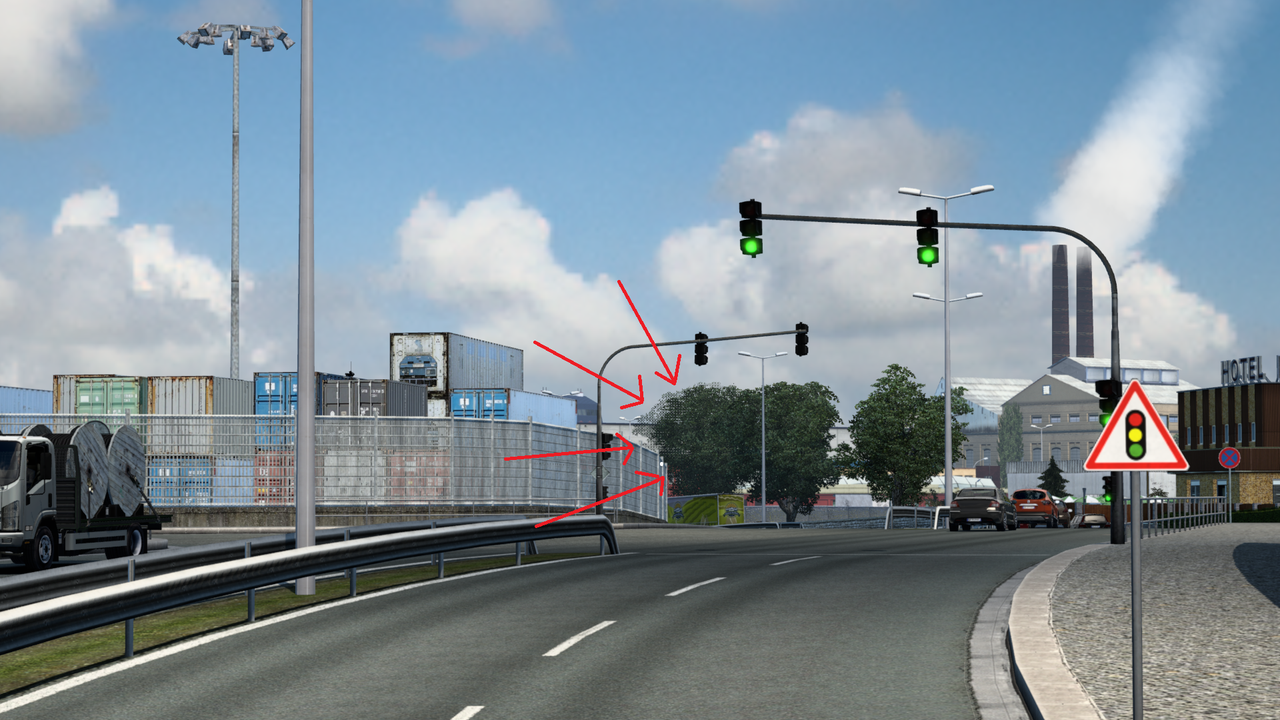
Anti-aliasing really works perfectly and the ladders are gone, but another problem has appeared. I have configured everything exactly as indicated in your diagram, but now the games have a very low range of drawing trees. The screenshot below shows this.
Maybe someone will tell you how it can be removed? Or is there any mod?
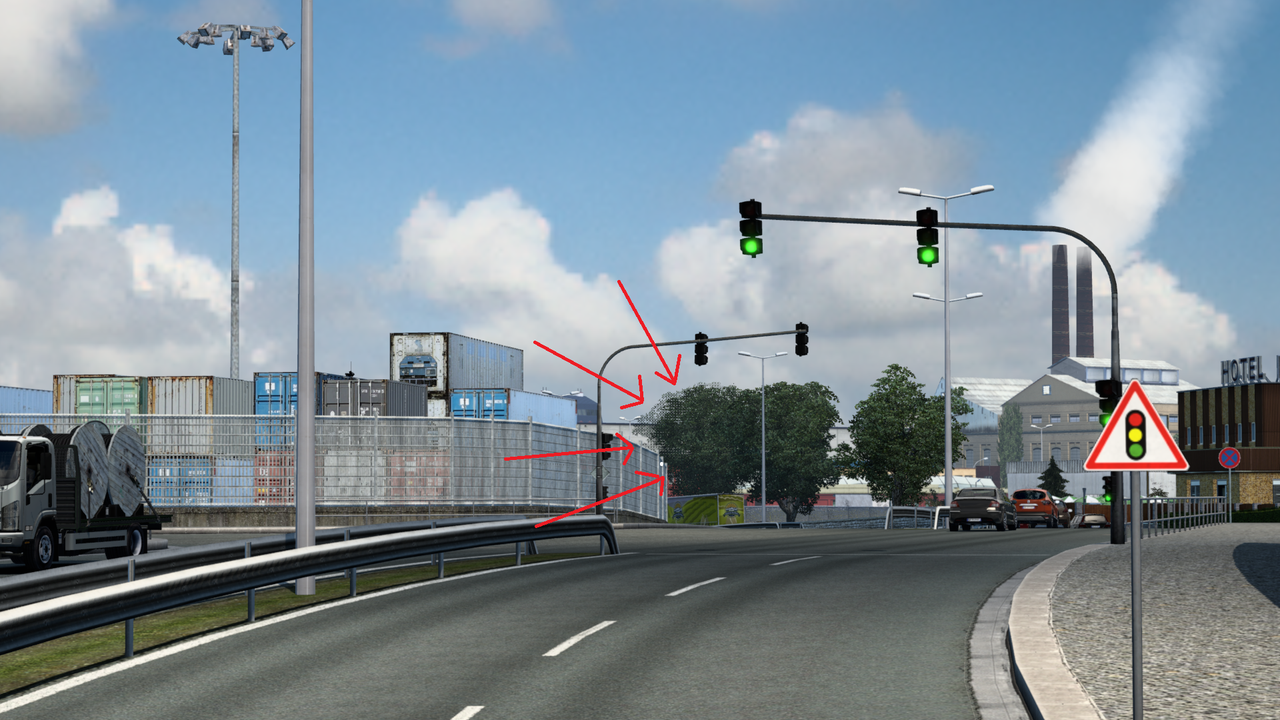
Re: [DX11] Help regarding Nvidia Profile Inspector (NPI)
@SvyatoslavRUS - Try making a mod or editing one that has 'game_data.sii' in it.
Change these:-
leaves_lod_start: (240.0, 410.0, 50.0)
leaves_lod_end: (300.0, 460.0, 100.0)
To these:
leaves_lod_start: (980.0, 980.0, 980.0)
leaves_lod_end: (990.0, 990.0, 990.0)
Change these:-
leaves_lod_start: (240.0, 410.0, 50.0)
leaves_lod_end: (300.0, 460.0, 100.0)
To these:
leaves_lod_start: (980.0, 980.0, 980.0)
leaves_lod_end: (990.0, 990.0, 990.0)
multimon_config.sii files: viewtopic.php?p=17658#p17658
controls.sii edits: viewtopic.php?p=24744#p24744
TrackIR edits: viewtopic.php?p=46613#p46613
Extra Cameras: viewtopic.php?p=46034#p46034
controls.sii edits: viewtopic.php?p=24744#p24744
TrackIR edits: viewtopic.php?p=46613#p46613
Extra Cameras: viewtopic.php?p=46034#p46034
Re: [DX11] Help regarding Nvidia Profile Inspector (NPI)
The only problem I have with this method is that the dashboard is significantly more blurry which means I have to use DSR at the highest resolution of 5210x2880 which isn't ideal as the fps drops to 40-60. Only option I can think of would be to upgrade my GPU.
Re: [DX11] Help regarding Nvidia Profile Inspector (NPI)
@Kesh2430 - Did you try these in the first post without DSR?
NPI:
Texture filtering - Driver Controlled LOD Bias -- 'Off'
Texture filtering - LOD Bias (DX) ----------------- '-1.5000' or -2.0 etc. +ve values blur.
NCP:
Image sharpening ----------- 'On'
NPI:
Texture filtering - Driver Controlled LOD Bias -- 'Off'
Texture filtering - LOD Bias (DX) ----------------- '-1.5000' or -2.0 etc. +ve values blur.
NCP:
Image sharpening ----------- 'On'
multimon_config.sii files: viewtopic.php?p=17658#p17658
controls.sii edits: viewtopic.php?p=24744#p24744
TrackIR edits: viewtopic.php?p=46613#p46613
Extra Cameras: viewtopic.php?p=46034#p46034
controls.sii edits: viewtopic.php?p=24744#p24744
TrackIR edits: viewtopic.php?p=46613#p46613
Extra Cameras: viewtopic.php?p=46034#p46034
Re: [DX11] Help regarding Nvidia Profile Inspector (NPI)
Hello everyone, first off I want to thanks all of you for this amazing guide.
But I have some questions, firstly, what are the best gsync settings if we want to lock the game at 30/60/90/120 fps? I've seen on the guide that the way to go is forcing the VSync a'd the maximum pre-rendered frames to 1. But some people in the forum tell that putting maximum pre-rendered frames to 3 and low latency mode to ultra is the way to go, it can be konda confusing...
Secondly, when I play, I can't help but notice that everything from afar is flickering a lot, specially shadows, vegetations and all kind of structures, like fences and panels.
I'm used to those kind of things in other older video games, but here it seems to be way more noticeable, is it normal?
The shadows are acting weird too, when they are near my truck, they aren't statics, they are moving like waves, it's really strange.
And lastly, since the 1.40 my game FPS has decreased by a lot, with further testing, I noticed that it happens a lot because of the new lightning, and I can do nothing about that, even deactivating the lighting only solve a part of it, is it the same for everyon?
Thanks in advance for your answers, and have a good day!
But I have some questions, firstly, what are the best gsync settings if we want to lock the game at 30/60/90/120 fps? I've seen on the guide that the way to go is forcing the VSync a'd the maximum pre-rendered frames to 1. But some people in the forum tell that putting maximum pre-rendered frames to 3 and low latency mode to ultra is the way to go, it can be konda confusing...
Secondly, when I play, I can't help but notice that everything from afar is flickering a lot, specially shadows, vegetations and all kind of structures, like fences and panels.
I'm used to those kind of things in other older video games, but here it seems to be way more noticeable, is it normal?
The shadows are acting weird too, when they are near my truck, they aren't statics, they are moving like waves, it's really strange.
And lastly, since the 1.40 my game FPS has decreased by a lot, with further testing, I noticed that it happens a lot because of the new lightning, and I can do nothing about that, even deactivating the lighting only solve a part of it, is it the same for everyon?
Thanks in advance for your answers, and have a good day!
