[DX11] Help regarding Nvidia Profile Inspector (NPI)
Re: [DX11] Help regarding Nvidia Profile Inspector (NPI)
Hi, @BenganJ
I wasn't interested in this game for a long time until I just bought it...
Therefore, I was not aware of the innovations in it, too.
Thank you so much for enlightening me and making me aware!
On this occasion, I wish you and your loved ones health (without Covid),
enjoyment and happiness in our poor world whose nails are being removed day by day!
I wasn't interested in this game for a long time until I just bought it...
Therefore, I was not aware of the innovations in it, too.
Thank you so much for enlightening me and making me aware!
On this occasion, I wish you and your loved ones health (without Covid),
enjoyment and happiness in our poor world whose nails are being removed day by day!
ASUS ROG Stryx GL753VE Notebook
- Windows 10 x64
- Intel Core i7-7700HQ @ 2.8GHz (3.8GHz TurboBoost 2.0)
- 16GB SDRAM (Dual-DDR4-2400)
- 512GB NVMe SSD (PCIe), 1TB HDD (sATA)
- ASUS GeForce GTX 1050Ti (4GB-GDDR5, PCIe), 17" Display (1920×1080)
Re: [DX11] Help regarding Nvidia Profile Inspector (NPI)
@BeeAntOS
Well, I wish you and your ones a happy life and health!
Well, I wish you and your ones a happy life and health!
Re: [DX11] Help regarding Nvidia Profile Inspector (NPI)
Gentlemen, I am fairly new to using NPI for ETS2. I followed all the steps in the first post, but I am experiencing some problems.
- When I start ETS I have to: manually turn on vertical sync, apply and then turn it off again and apply, to get a proper image on screen. If I don't do it my screen will look "glitched".
- Shadows are not sharp, they are more like dotted. This gives a strange effect.
Am I missing a setting or did I put in something wrong?
My specs: i9 10900K, Asus Strix RTX3070, 32Gb and the game is installed on a games dedicated M.2 drive. All drivers are up to date. Monitor that is used is a 34' 3440x1440 100Hz.
My thanks in advance for helping me out.

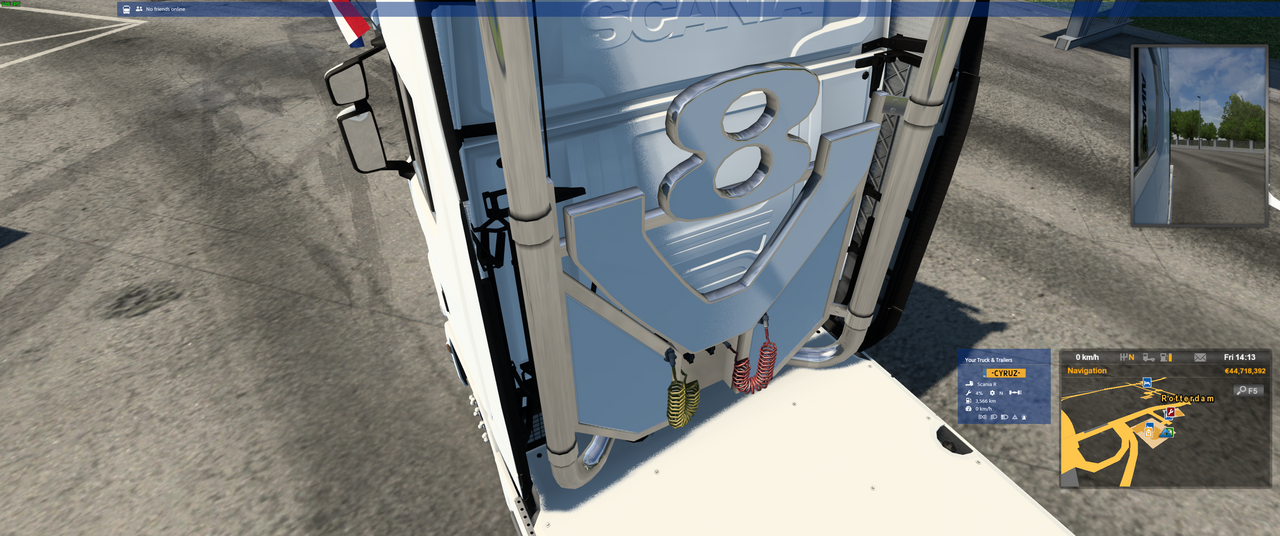
- When I start ETS I have to: manually turn on vertical sync, apply and then turn it off again and apply, to get a proper image on screen. If I don't do it my screen will look "glitched".
- Shadows are not sharp, they are more like dotted. This gives a strange effect.
Am I missing a setting or did I put in something wrong?
My specs: i9 10900K, Asus Strix RTX3070, 32Gb and the game is installed on a games dedicated M.2 drive. All drivers are up to date. Monitor that is used is a 34' 3440x1440 100Hz.
My thanks in advance for helping me out.

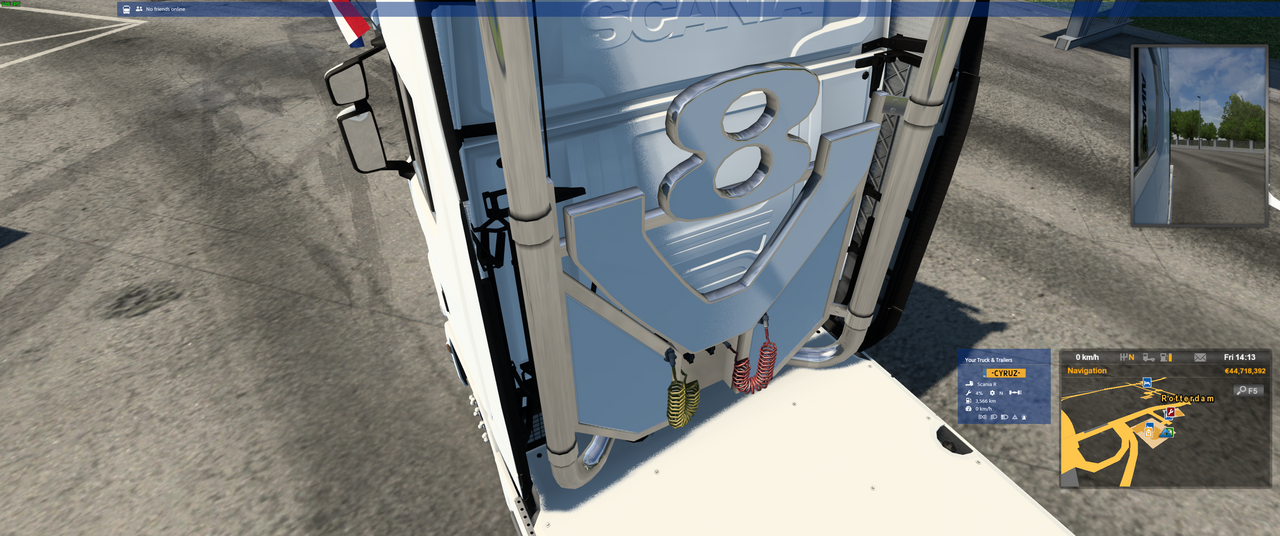
Re: [DX11] Help regarding Nvidia Profile Inspector (NPI)
@Cyruz
Hi there! Please, post your latest game log to start with! And I can start by asking if you did as
stated in the first post, doing Step 1-3 and then check if it all worked?
Hi there! Please, post your latest game log to start with! And I can start by asking if you did as
stated in the first post, doing Step 1-3 and then check if it all worked?
Re: [DX11] Help regarding Nvidia Profile Inspector (NPI)
BenganJ
Thank you for your quick reply!
I have gone through steps 1 -3, and have also gone further, trying different settings as recommended.
By latest game log:
(I had to cut some mod/promods parts because ot the amount of chars. allowed)
Nope, I want the FULL game log, so I suggest you ZIP your latest game log and then you Attach it here.
This is how you do it: viewtopic.php?p=36327#p36327
//BenganJ (Moderator)
Thank you for your quick reply!
I have gone through steps 1 -3, and have also gone further, trying different settings as recommended.
By latest game log:
(I had to cut some mod/promods parts because ot the amount of chars. allowed)
Nope, I want the FULL game log, so I suggest you ZIP your latest game log and then you Attach it here.
This is how you do it: viewtopic.php?p=36327#p36327
//BenganJ (Moderator)
Re: [DX11] Help regarding Nvidia Profile Inspector (NPI)
My complete game.log
Last edited by Cyruz on June 21st, 2022, 4:20 am, edited 1 time in total.
- WIn11
i9 10900K
ASUS ROG STRIX Z490-A Gaming
Corsair Vengeance 32GB
ASUS STRIX RTX 3070
Re: [DX11] Help regarding Nvidia Profile Inspector (NPI)
@Cyruz
You also say you followed the Step 1-3 and gone further, BUT what I wanted to know
was if you checked all was working with proper AA after those 3 steps?
EDIT: Thanks for the log, going to check it now!
You also say you followed the Step 1-3 and gone further, BUT what I wanted to know
was if you checked all was working with proper AA after those 3 steps?
EDIT: Thanks for the log, going to check it now!
Re: [DX11] Help regarding Nvidia Profile Inspector (NPI)
Regarding the question. I walked through step 1 to 3; I have the NPI 2.3.0.13, and I do not use the freestyle or any other. I use the single monitor file, because I only use 1 monitor for playing the game. I left the scaling at 100 in game and changed settings according to step 3. When I launch the game, I have better AA, because when I don't load the NPI settings for ETS I see all jagged edges around the truck. (after I did the on/off switching of V-synch, I start to wonder if it could be my monitor).
Re: [DX11] Help regarding Nvidia Profile Inspector (NPI)
@Cyruz
Okay, I did not get the answer to that question, so here we go in spite of that.
1. You have 32GB memory, so change -mm_pool_size 4000 to 16384 instead!
2. I can see you have 3 monitors, one 3440x1440@100Hz and 2 1920x1080@74Hz, but that you run the game on the BIG one.
3. Did you REALLY do Step 2, DL'ing the multimonitor file and setting r_multimon_mode to "4"? No it has the value "0". That file is a MUST!
4. After SSAO, which you have set at "3", which is incompatible with this scheme, set it to "0" and the new lighting system, the shadows are horrible and
you MUST set r_sun_shadow_texture_size to at least "8192"!
5. At which refresh rate are you running the monitors? Please specify all of them. Then I'll be back with more changes!
Okay, I did not get the answer to that question, so here we go in spite of that.
1. You have 32GB memory, so change -mm_pool_size 4000 to 16384 instead!
2. I can see you have 3 monitors, one 3440x1440@100Hz and 2 1920x1080@74Hz, but that you run the game on the BIG one.
3. Did you REALLY do Step 2, DL'ing the multimonitor file and setting r_multimon_mode to "4"? No it has the value "0". That file is a MUST!
4. After SSAO, which you have set at "3", which is incompatible with this scheme, set it to "0" and the new lighting system, the shadows are horrible and
you MUST set r_sun_shadow_texture_size to at least "8192"!
5. At which refresh rate are you running the monitors? Please specify all of them. Then I'll be back with more changes!
Re: [DX11] Help regarding Nvidia Profile Inspector (NPI)
Changed pool, size to 16384. I partly did step 2, downloaded the multimon_config, but lacked to changed the multimon_mode to 4. Done now. SSAO is set to 0. r_sun_shadow_texture_size been set to 8192.
The big one I run at 100Hz the other 2 are running both at 75.
The glitching out at the start has disapeared!!
The big one I run at 100Hz the other 2 are running both at 75.
The glitching out at the start has disapeared!!
Last edited by Cyruz on June 21st, 2022, 4:19 am, edited 2 times in total.
- WIn11
i9 10900K
ASUS ROG STRIX Z490-A Gaming
Corsair Vengeance 32GB
ASUS STRIX RTX 3070
