[DX11] Help regarding Nvidia Profile Inspector (NPI)
Re: [DX11] Help regarding Nvidia Profile Inspector (NPI)
I set my Ram Speed at 3200 MHz and the performance improved, I got an FPS Gain in Euro Truck Simulator 2.
Now In the worst part of Kyiv, I have 80 FPS when It's raining with Weather on high.
In Instanbul in the worst part where there's some fps problem due to Project Turkey, I have more than 50 FPS when the weather is clear and I have 48 fps when it's raining in the nighttime.
But I'm asking if I increase the lod Grass distance range, my fps will decrease?
Now In the worst part of Kyiv, I have 80 FPS when It's raining with Weather on high.
In Instanbul in the worst part where there's some fps problem due to Project Turkey, I have more than 50 FPS when the weather is clear and I have 48 fps when it's raining in the nighttime.
But I'm asking if I increase the lod Grass distance range, my fps will decrease?
My specs
====================================
Motherboard: MSI B450 GAMING PLUS MAX
Memory: Kingston Hyper Fury X 3200 MHz
Graphics card: Palit Geforce RTX 3070 Gamerock OC
Processor: AMD Ryzen 5 3600
Storage: SSD Samsung 860 QVO
====================================
Motherboard: MSI B450 GAMING PLUS MAX
Memory: Kingston Hyper Fury X 3200 MHz
Graphics card: Palit Geforce RTX 3070 Gamerock OC
Processor: AMD Ryzen 5 3600
Storage: SSD Samsung 860 QVO
Re: [DX11] Help regarding Nvidia Profile Inspector (NPI)
@Ticreut29
Yes, every such raised LOD distance comes at a cost, lower FPS!
But you seem to have some margin, at least mostly, so why not
try it and just revert back if too heavy impact!
Yes, every such raised LOD distance comes at a cost, lower FPS!
But you seem to have some margin, at least mostly, so why not
try it and just revert back if too heavy impact!
Re: [DX11] Help regarding Nvidia Profile Inspector (NPI)
Bengan I forgot I have already set LOD factor in Config.cfg
uset g_lod_factor_pedestrian "15"
uset g_lod_factor_parked "15"
uset g_lod_factor_traffic "15"
I made a Vegetation Lod distance, and My FPS is always the same.
I forgot to say when I increase the Ram speed, it reduces the loading time and every location is loading instantly, and the memory usage decrease.
but I'm asking what your ram speed on your computer Bengan?
If you want to know your memory speed go to the task manager of your windows and then in performance and memory and what motherboard you have?

Maybe it could your memory is not set at the right speed and it runs at 2400 MHz or at 2133MHz.
Have faster memory speed decreases stutter in the game.
uset g_lod_factor_pedestrian "15"
uset g_lod_factor_parked "15"
uset g_lod_factor_traffic "15"
I made a Vegetation Lod distance, and My FPS is always the same.
I forgot to say when I increase the Ram speed, it reduces the loading time and every location is loading instantly, and the memory usage decrease.
but I'm asking what your ram speed on your computer Bengan?
If you want to know your memory speed go to the task manager of your windows and then in performance and memory and what motherboard you have?

Maybe it could your memory is not set at the right speed and it runs at 2400 MHz or at 2133MHz.
Have faster memory speed decreases stutter in the game.
My specs
====================================
Motherboard: MSI B450 GAMING PLUS MAX
Memory: Kingston Hyper Fury X 3200 MHz
Graphics card: Palit Geforce RTX 3070 Gamerock OC
Processor: AMD Ryzen 5 3600
Storage: SSD Samsung 860 QVO
====================================
Motherboard: MSI B450 GAMING PLUS MAX
Memory: Kingston Hyper Fury X 3200 MHz
Graphics card: Palit Geforce RTX 3070 Gamerock OC
Processor: AMD Ryzen 5 3600
Storage: SSD Samsung 860 QVO
Re: [DX11] Help regarding Nvidia Profile Inspector (NPI)
@Ticreut29
The grass LOD changes is adjusted in the game_data.sii, which is adjusted in two
ways, depending on if you use Drive Safely's Sound Fixes Pack or not.
I have my memory overclocked as well as my GPU, remember I have only a GTX1660Ti!
These are just parameters for certain objects and has nothing to do with grass.uset g_lod_factor_pedestrian "15"
uset g_lod_factor_parked "15"
uset g_lod_factor_traffic "15"
The grass LOD changes is adjusted in the game_data.sii, which is adjusted in two
ways, depending on if you use Drive Safely's Sound Fixes Pack or not.
I have my memory overclocked as well as my GPU, remember I have only a GTX1660Ti!
Re: [DX11] Help regarding Nvidia Profile Inspector (NPI)
@ Ticreut29
I think you first joined this forum since you commented on my YT channel.
Since then, I've seen your comments, but you're not trying to listen to Mr. Bengan's suggestions, only for your convenience.
Your comment this time also seems strange. If you're using a recent Intel CPU, it's probably 2666MHz, and I don't think there's a noticeable difference at 3200MHz with overclocking memory and XMP settings.
I have changed from GTX1070 (1660Ti approximation) to RTX2070, but both games (ETS2) can be played and NPI settings can be made in the same way.
His CPU is 4790, usually DDR3-1333 / 1600MHz.
Why do you talk about that here? From now on, I will not comment on you either, but I would appreciate it if you could take your own weight.
Sorry for the bad English.
I think you first joined this forum since you commented on my YT channel.
Since then, I've seen your comments, but you're not trying to listen to Mr. Bengan's suggestions, only for your convenience.
Your comment this time also seems strange. If you're using a recent Intel CPU, it's probably 2666MHz, and I don't think there's a noticeable difference at 3200MHz with overclocking memory and XMP settings.
I have changed from GTX1070 (1660Ti approximation) to RTX2070, but both games (ETS2) can be played and NPI settings can be made in the same way.
His CPU is 4790, usually DDR3-1333 / 1600MHz.
Why do you talk about that here? From now on, I will not comment on you either, but I would appreciate it if you could take your own weight.
Sorry for the bad English.
AMD Ryzen 7 7800X3D
ASRock X670E Taichi Carrara
DOMINATOR TITANIUM DDR5-7200 32GB
PNY RTX4070Ti 12GB VERTO LED WE
WD m.2 KIOXIA m.2
ASRock X670E Taichi Carrara
DOMINATOR TITANIUM DDR5-7200 32GB
PNY RTX4070Ti 12GB VERTO LED WE
WD m.2 KIOXIA m.2
Re: [DX11] Help regarding Nvidia Profile Inspector (NPI)
@clear F1
There's no problem here, he has got a new computer and a new graphics card. CPU is an AMD Rysen 5 and a GPU RTX3070
and he wants to get the most out of it!
There's no problem here, he has got a new computer and a new graphics card. CPU is an AMD Rysen 5 and a GPU RTX3070
and he wants to get the most out of it!
Re: [DX11] Help regarding Nvidia Profile Inspector (NPI)
Okay so whenever I setup the settings, I always get this weird error saying "NVAPI_SETTING_NOT_FOUND" which is why I was never able to setup all of the required settings, not allowing me to get the same result. It happens everytime whenever I enable something to do with sharpening e.g sharpening factor, sharpening value and sharpening filter.
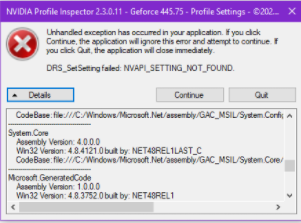
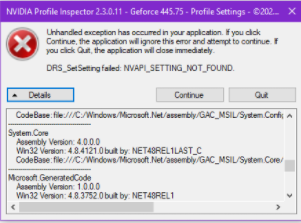
Re: [DX11] Help regarding Nvidia Profile Inspector (NPI)
you have an Nvidia card and Driver?
Re: [DX11] Help regarding Nvidia Profile Inspector (NPI)
@cxtinq
Ah, that error! It's because you try to use sharpening in NPI with the 2.3.0.12 version of NPI.
Skip setting sharpening there, use Nvidia Control Panel for that instead and all will be good!
Please report back here when you have first made the Step 1 - 3 and tested that AA works,
and then also after having set sharpening in NCP! Good Luck!
Ah, that error! It's because you try to use sharpening in NPI with the 2.3.0.12 version of NPI.
Skip setting sharpening there, use Nvidia Control Panel for that instead and all will be good!
Please report back here when you have first made the Step 1 - 3 and tested that AA works,
and then also after having set sharpening in NCP! Good Luck!
Re: [DX11] Help regarding Nvidia Profile Inspector (NPI)
Yep, NVIDIA GTX1050



