All r_sun_shadows... are real time projected shadows from objects, AI vehicles, trucks, trailers, trees etc.
r_fake_shadows 2 (default) is used to add the missing ambient shadow under vehicles/trailers that is just a darker rectangle that should touch all the bottom of the tyres so that the vehicles/trailers are in contact with the ground and not looking like they are floating.
From time to time those fake shadows can be missing or messed up (far too dark) depending on what SCS broke at the next update.
When driving from cam1 and following a vehicle with fake_shadows 0, that vehicle just looks wrong without the ambient shadow under it.
EDIT:
The main thing that 'looks off' to me is to do with the new lighting system. Your truck and trailer just looks too light and shiny when it should be darker in the shadowed area. Just like going through a tunnel, the vehicles remain shiny.
As a test, assuming you're using this NPI AA, set scaling to 125% to disable it.
Then turn on in game SSAO and compare your images.
You should note that NPI AA and SSAO both on will lighten areas that should be dark. Here's an old example pic.
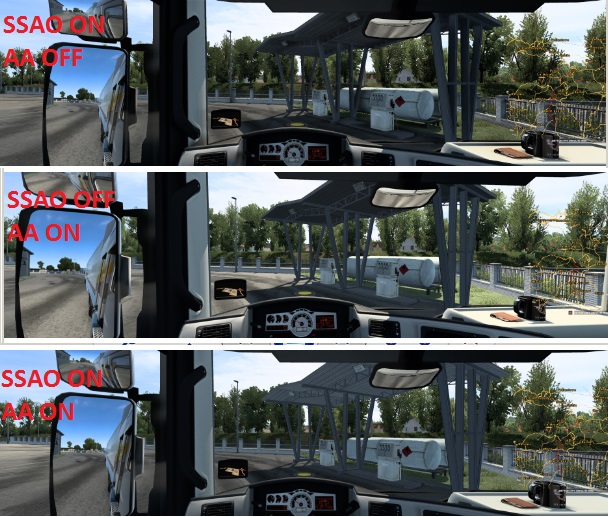
EDIT 2:
This is game version 1.41.
top pic fake 0
bottom pic fake 2
The bottom pic looks the best as it has the subtle darker areas below the truck and trailer.
But I guess they've removed the original ambient rectangle that was there prior to 1.40.

