
Error i get when i try to save the settings in NPI, the AA part which is the first part works fine but when I do "Presently recommended settings" from your post on page 1, i get this error
Code: Select all
Vertical Sync ---------------------------- '1/3 Refresh Rate'
Hi, your problem occurs when you changue this value:
so do u mean i keep this(image), if i do so i see tearing even when capped to 60hz, my monitor refresh, i dont drop below this but still tearing happens. Thank You.77_sirjordir wrote: ↑January 14th, 2021, 6:19 pmHi, your problem occurs when you changue this value:
--- Frame Rate Limiter Mode --------------------------- 'Default' //Keep this.
Don't change from initial value and the error dissapears.
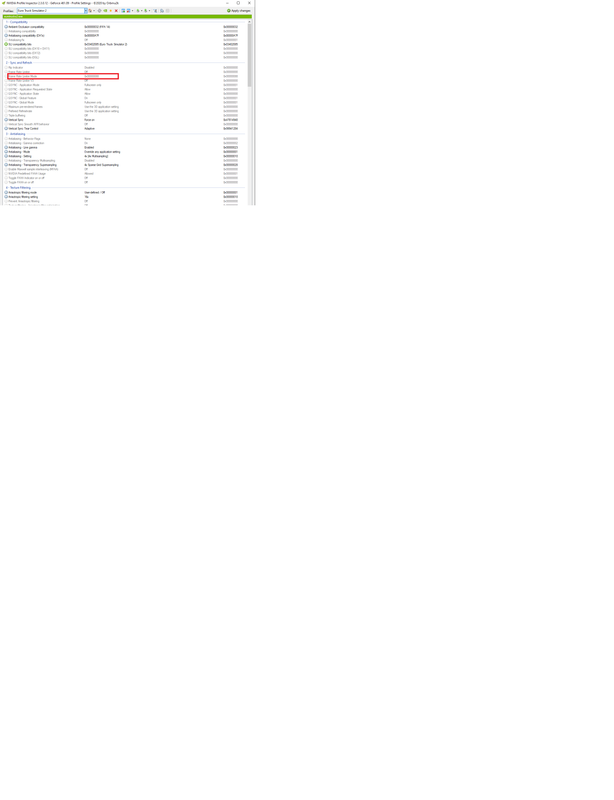
@BenganJBenganJ wrote: ↑January 14th, 2021, 4:47 pm@77_sirjordir
Okay, I don't use G-Sync myself, but I've heard quite some other people having problems with it activated
together with this scheme. Can you please test the following and if's not working properly, you can always
go back.
1. Disable G-Sync in NCP and also in monitor if there's a setting for it there too.
2. In config.cfg change uset r_mode_refresh to "0" from "144".
3. In NPI set the following.If all is working as expected you should get a solid FPS of 48, more or less fully constant.Code: Select all
Vertical Sync ---------------------------- '1/3 Refresh Rate'
Now test it and see if you get any better experience and after that report back!