my "game.log"goku85 wrote: ↑February 21st, 2024, 1:09 amSame for me... My loading order is correct, I don't know where it could come fromtorezzz wrote: ↑February 2nd, 2024, 5:27 pmDrove along D.400 southbound past Osmaniye and my game crashed before Antakya city when approaching the area circled green below
Tried replicating the crash with another profile with only the relevant map mods (HybridPlus2, PM, PM ME, PR, Rusmap, ROEX free), and it still occurred
Game log attached here:
Hoping for a solution, thanks
GAME CRASH - POST HERE!
Re: GAME CRASH - POST HERE!
Re: GAME CRASH - POST HERE!
Try a tested map by GMC : viewtopic.php?f=15&t=2589
When you use many additional mods it could be a cause for crashes.
When you use many additional mods it could be a cause for crashes.
System: Windows 11 PRO
Processor: Intel i7-12700KF 5GHZ
Motherboard: Gigabyte B760 DS3H AX
Memory: Corsair DDR5-6000 32 GB
Storage: Samsung 990 M2 SSD + 2 Samsung 870 SSD
Graphics: Asus GeForce Dual RTX 3060 V2 12GB GDDR6
Re: GAME CRASH - POST HERE!
Hello, I use the Afroeuroasia combo map from GMC. I deleted Maghreb Map, the problem is still present, the rest of my mods are graphics and trailer mods, I don't think these are the cause knowing that I see that other people have the case same place.Tapir wrote: ↑February 21st, 2024, 2:03 amTry a tested map by GMC : viewtopic.php?f=15&t=2589
When you use many additional mods it could be a cause for crashes.
Re: GAME CRASH - POST HERE!
When you use GMC`s AfroEurasia Map combo (only the maps without other mods) you will see that there is any crash! That is a tested mapcombo by GMC and will work for sure.
You can also check your files:
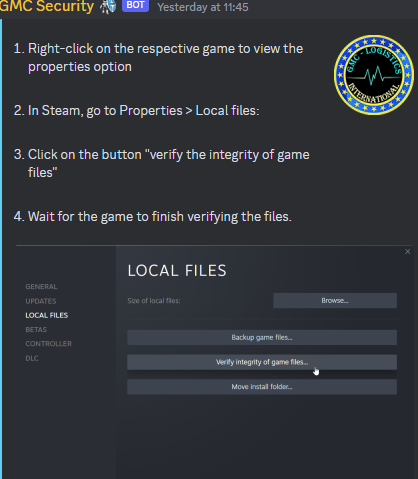
You can also check your files:
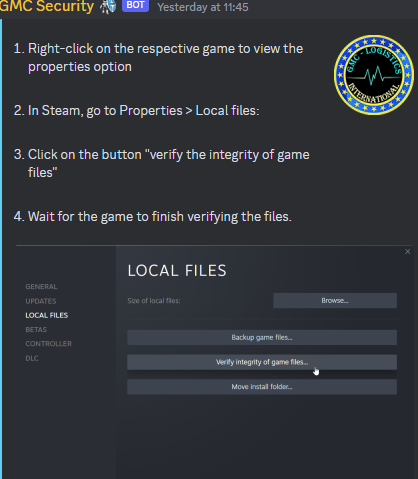
System: Windows 11 PRO
Processor: Intel i7-12700KF 5GHZ
Motherboard: Gigabyte B760 DS3H AX
Memory: Corsair DDR5-6000 32 GB
Storage: Samsung 990 M2 SSD + 2 Samsung 870 SSD
Graphics: Asus GeForce Dual RTX 3060 V2 12GB GDDR6
Re: GAME CRASH - POST HERE!
there is an inconsistency in that area for the free version. a damaged sector or something similar.
in premium was a piece of road broken.
this are fixed in 4.1 for both.
road connections will be rebuilt with up-to-date materials.
today-tomorow we will have a release
in premium was a piece of road broken.
this are fixed in 4.1 for both.
road connections will be rebuilt with up-to-date materials.
today-tomorow we will have a release
Re: GAME CRASH - POST HERE!
Now can goku85, thanks to Arayas  , install ROEX 4.1 and his problem is solved.
, install ROEX 4.1 and his problem is solved. 
System: Windows 11 PRO
Processor: Intel i7-12700KF 5GHZ
Motherboard: Gigabyte B760 DS3H AX
Memory: Corsair DDR5-6000 32 GB
Storage: Samsung 990 M2 SSD + 2 Samsung 870 SSD
Graphics: Asus GeForce Dual RTX 3060 V2 12GB GDDR6
Re: GAME CRASH - POST HERE!
System: Windows 11 PRO
Processor: Intel i7-12700KF 5GHZ
Motherboard: Gigabyte B760 DS3H AX
Memory: Corsair DDR5-6000 32 GB
Storage: Samsung 990 M2 SSD + 2 Samsung 870 SSD
Graphics: Asus GeForce Dual RTX 3060 V2 12GB GDDR6
Re: GAME CRASH - POST HERE!
Hello!
when I start ROEX 4.1,I find some texture missing near the border with Czech and Ukraine,only T cross have this problem.
I tried to change the mod order and redownload it,but still have this problem.
Load order AZGE+ROEX+silesia+RusMap+Poland Rebuilding+ProMods+SRMap+VolgaMap+KirovMap+SibirMap


when I start ROEX 4.1,I find some texture missing near the border with Czech and Ukraine,only T cross have this problem.
I tried to change the mod order and redownload it,but still have this problem.
Load order AZGE+ROEX+silesia+RusMap+Poland Rebuilding+ProMods+SRMap+VolgaMap+KirovMap+SibirMap


Re: GAME CRASH - POST HERE!
Silesia??? 

Good luck with that!!
Good luck with that!!





 , thank you for your patience and your work.
, thank you for your patience and your work.