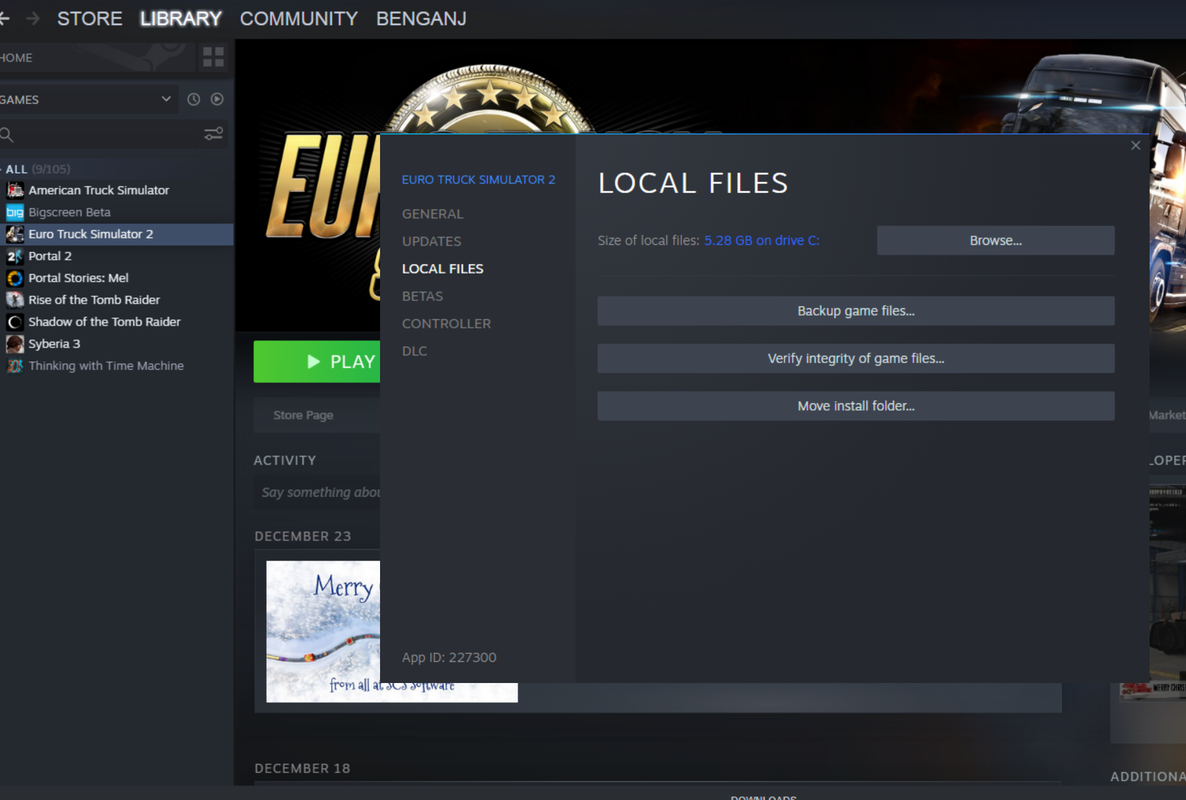GAME CRASH - POST HERE!
-
chernobyl123
- Posts: 6
- Joined: December 30th, 2020, 1:38 am
Re: My game crashed! What can i do?
@Arayas and @Benganj, I'm experiencing some crashes on the borders of the roex and rusmap. Here is my game log
https://pastebin.com/y29BGJn1
What could be the problem?
https://pastebin.com/y29BGJn1
What could be the problem?
Re: My game crashed! What can i do?
@chernobyl123
I wonder if you have a problem with SISL's accessories mod.
If you have that activated, can you either try to upgrade it
to the latest version or deactivate it?
I wonder if you have a problem with SISL's accessories mod.
If you have that activated, can you either try to upgrade it
to the latest version or deactivate it?
-
chernobyl123
- Posts: 6
- Joined: December 30th, 2020, 1:38 am
Re: My game crashed! What can i do?
thanks to that mod I had already updated it but deactivating it as far as I think the crashes have ceased
Re: My game crashed! What can i do?
@chernobyl123
Okay, but there were a release from SISL that caused these flare crashes,
so if you know how to validate the game files in Steam, please do that too.
Also re-download SISL's mods again!
Okay, but there were a release from SISL that caused these flare crashes,
so if you know how to validate the game files in Steam, please do that too.
Also re-download SISL's mods again!
-
chernobyl123
- Posts: 6
- Joined: December 30th, 2020, 1:38 am
Re: My game crashed! What can i do?
You have a bad Roextended DEF file and therefore you miss a several definitions from it. Forget SISL, is harmless.
Re: My game crashed! What can i do?
@Arayas
But why did the game crash on a flare model? I saw now all the errors from the RoEx28defmap mod though!
But why did the game crash on a flare model? I saw now all the errors from the RoEx28defmap mod though!
Re: My game crashed! What can i do?
May be also the reason...now i see is beacon red BIG , i have only beacon red, so its not mine. But...the question still remain...why damaged DEF?
Re: My game crashed! What can i do?
-
chernobyl123
- Posts: 6
- Joined: December 30th, 2020, 1:38 am