GAME CRASH - POST HERE!
Re: My game crashed! What can i do?
Lol ! Call me idiot !
Youtube Channel https://www.youtube.com/c/MXTrucker/videos
Discord https://discord.com/invite/urVrukfVRE
Eurafrica Map https://mxtrucker.gumroad.com/membership
Discord https://discord.com/invite/urVrukfVRE
Eurafrica Map https://mxtrucker.gumroad.com/membership
Re: My game crashed! What can i do?
I see you are on a rampage...as usual...i am just telling the facts. I am not calling anyone in any way.
Re: My game crashed! What can i do?
I just reported a CTD so "I'm on a rampage ? As usual ?"
I didn't know it could fuel a kind of paranoia...sorry for you.
I didn't know it could fuel a kind of paranoia...sorry for you.
Youtube Channel https://www.youtube.com/c/MXTrucker/videos
Discord https://discord.com/invite/urVrukfVRE
Eurafrica Map https://mxtrucker.gumroad.com/membership
Discord https://discord.com/invite/urVrukfVRE
Eurafrica Map https://mxtrucker.gumroad.com/membership
Re: My game crashed! What can i do?
Yeah...as i expected.
Report a CTD related to my work. Or avoid it entirely.
Report a CTD related to my work. Or avoid it entirely.
Re: My game crashed! What can i do?
Dear MX Trucker.
I had my conflicts with your son, who wanted his updates on his hotmail adress, despite the fact i have told him 100 times about his server rejecting our mails as spam.
We passed that.
Then, i have asked you in the past, why making a LOW-QUALITY game settings video of some Roex review, you tooked in a very bad way, avoiding this forum and Roex entirely. I should be upset seeing my map depicted as Minecraft. No problem. I was just curious...it was an artistic decision or something...
We passed that.
Now, you came here, like i supose to stand up and salute you, to complain about your Debrecen CTD in a Promods sector, unaltered, untouched. We had that with Rzezow, with Lublin and so on. I cannot fix all the maps in the world and i dont intend to. Telling you this offended you, like i supose to do something...burn my house, kill aliens...who knows what pleases you?
If you feel like one, your problem, i didnt attacked you with one finger.
Then
...i have paranoia....
..and in the end you end up blowing hot air in the ass of 14 years old kid, who got kicked by Alexandru, me and Promods in few months. I am not fooled by the fact you sudenly post for the first time there, beeing buffled by his "work"...No, the direction is clear..and is not hard to see your post as it is, a LAME attack...again. Wishfull thinking....
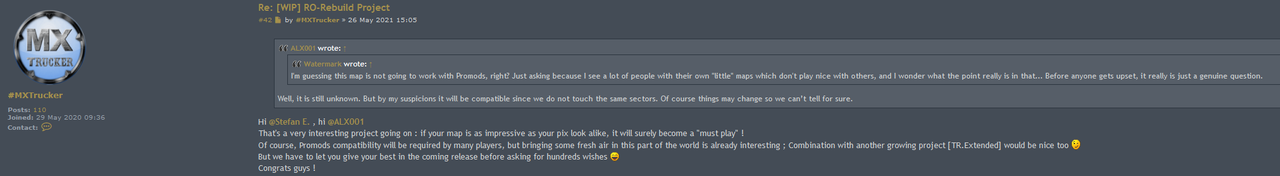
I have 2 curiosities....
First....
When you use my work to grow your YouTube channel.....hmmm....not bad? Not paranoia? Do you know how many hours i stay on my ass to make those files you put your mouse on it for a second?
Second...
Can you point me to the post i had the smallest attack on your person? Coz...i may be old and forget...
Let's make room for a third one...
Do you still need your access to Roextended sience it doesnt bring "fresh air" in the parts already in the map?
Re: My game crashed! What can i do?
Hello to all.
I hope I'm not in the wrong topic.
I started by installing Promods 2.55 and then RoExtended 3.0.
The game launches without problem but by curiosity I went to look in the file "game.log".
And I find myself with errors that I don't understand how to correct.
I have a lot of errors concerning the ferries or cities.
I join you my file so that you can look at it : https://pastebin.com/sSG53mnc
Thank you in advance for your help
I hope I'm not in the wrong topic.
I started by installing Promods 2.55 and then RoExtended 3.0.
The game launches without problem but by curiosity I went to look in the file "game.log".
And I find myself with errors that I don't understand how to correct.
I have a lot of errors concerning the ferries or cities.
I join you my file so that you can look at it : https://pastebin.com/sSG53mnc
Thank you in advance for your help
Re: My game crashed! What can i do?
@tantalus
Welcome! Sadly this is NOT the correct place, so I will move your post to this topic instead
Help! Troubleshooting -> My game crashed! What can i do?
Post now moved, now I'm going to look at your game log!
Welcome! Sadly this is NOT the correct place, so I will move your post to this topic instead
Help! Troubleshooting -> My game crashed! What can i do?
Post now moved, now I'm going to look at your game log!
Re: My game crashed! What can i do?
@Ironfly
The game log you posted is NOT from when the game crashed. So try and crash the profile
again and then post the new game log!
EDIT: From what I could see in the profile list, you do NOT have the RC, road connection,
mod fro Promods and RoEx, ONLY the one for RoEx to PMME!
The game log you posted is NOT from when the game crashed. So try and crash the profile
again and then post the new game log!
EDIT: From what I could see in the profile list, you do NOT have the RC, road connection,
mod fro Promods and RoEx, ONLY the one for RoEx to PMME!
- therobloxians1119
- PPM
- Posts: 464
- Joined: February 24th, 2021, 3:06 am
- Location: Phoenix, Arizona, United States
- Contact:
Re: My game crashed! What can i do?
@BenganJ
I notice his game.log file says "-mm_pool_size 8000 -mm_max_resource_size 32 -mm_max_tmp_buffers_size 1000." Shouldn't the -mm_pool_size be 4000?
I notice his game.log file says "-mm_pool_size 8000 -mm_max_resource_size 32 -mm_max_tmp_buffers_size 1000." Shouldn't the -mm_pool_size be 4000?
Re: My game crashed! What can i do?
@therobloxians1119
No mate, read up in first post in NPI topic! The pool size should be set to HALF memory and he's got 16GB!
No mate, read up in first post in NPI topic! The pool size should be set to HALF memory and he's got 16GB!



