GAME CRASH - POST HERE!
Re: My game crashed! What can i do?
@stefan86
I still suggest that you check ALL your maps for non-updated ones, and at least try if removing them ONE by ONE,
will solve the crash problem.
I still suggest that you check ALL your maps for non-updated ones, and at least try if removing them ONE by ONE,
will solve the crash problem.
Re: My game crashed! What can i do?
I wil do, thanks.
Re: My game crashed! What can i do?
hello
I DL mhqpro + roex 265 and got issue to reach Kosice,
any idea ? are these maps compatible ? or only with roex paid version ?
here is gamelog
I DL mhqpro + roex 265 and got issue to reach Kosice,
any idea ? are these maps compatible ? or only with roex paid version ?
here is gamelog
Re: My game crashed! What can i do?
There is file to connect those 2 maps, thats why you crash.
Re: My game crashed! What can i do?
@arayas
thanks for quick answer but i do not see any file in your download section to connect mhapro
is it included in roex paid version ?
thanks for quick answer but i do not see any file in your download section to connect mhapro
is it included in roex paid version ?
Re: My game crashed! What can i do?
No, there is NO road connection between this 2 maps. I have contacted Alex for this, he ignored me, so i wish him luck.
Re: My game crashed! What can i do?
ok I understand. thanks
- baneorthodox
- VIP
- Posts: 740
- Joined: February 3rd, 2021, 8:52 am
- Location: Београд Србија
Re: My game crashed! What can i do?
Hi, i have a small inconvenience with the game
Game is not crashing, no broken roads, load time is 10-20 seconds ...
I have empty licence plate when driving from garage in Russia - Luga
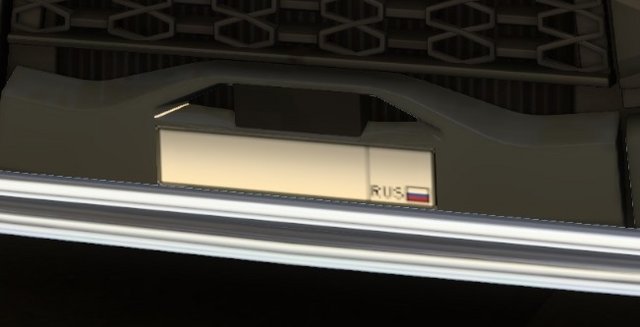
But when i transfer my truck to England it is normal

And here is the gamelog
Any ideas ?
Game is not crashing, no broken roads, load time is 10-20 seconds ...
I have empty licence plate when driving from garage in Russia - Luga
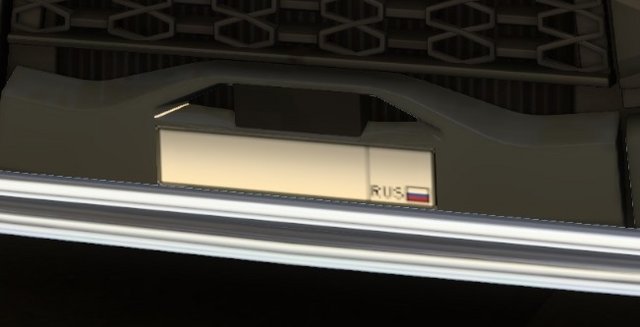
But when i transfer my truck to England it is normal

And here is the gamelog
Any ideas ?
System: Windows 11 PRO
CPU: INTEL Core i9-9900K 3.60 Intel® 1151
MB: Gigabyte Z390 AORUS ELITE
Memory: Kingston HX432C16PB3K2/16 x 2
Graphics: ASUS ROG-STRIX-RTX2060-O6G-GAMING
CPU: INTEL Core i9-9900K 3.60 Intel® 1151
MB: Gigabyte Z390 AORUS ELITE
Memory: Kingston HX432C16PB3K2/16 x 2
Graphics: ASUS ROG-STRIX-RTX2060-O6G-GAMING
Re: My game crashed! What can i do?
@baneorthodox
You're definitely not alone with that problem. Arayas can tell you what's behind that phenomenon.
You're definitely not alone with that problem. Arayas can tell you what's behind that phenomenon.
- baneorthodox
- VIP
- Posts: 740
- Joined: February 3rd, 2021, 8:52 am
- Location: Београд Србија
Re: My game crashed! What can i do?
You're definitely not alone with that problem. Arayas can tell you what's behind that phenomenon.
[/quote]
I just transfered my truck to DNIPRO and it works perfectly

(ROEX rules)
Maybe is something with promods / rusmap not working well together ?!
[/quote]
I just transfered my truck to DNIPRO and it works perfectly

(ROEX rules)
Maybe is something with promods / rusmap not working well together ?!
System: Windows 11 PRO
CPU: INTEL Core i9-9900K 3.60 Intel® 1151
MB: Gigabyte Z390 AORUS ELITE
Memory: Kingston HX432C16PB3K2/16 x 2
Graphics: ASUS ROG-STRIX-RTX2060-O6G-GAMING
CPU: INTEL Core i9-9900K 3.60 Intel® 1151
MB: Gigabyte Z390 AORUS ELITE
Memory: Kingston HX432C16PB3K2/16 x 2
Graphics: ASUS ROG-STRIX-RTX2060-O6G-GAMING



