Buy the map with CHEC
Posted: November 27th, 2022, 5:59 pm
1. Download the main files (for free)
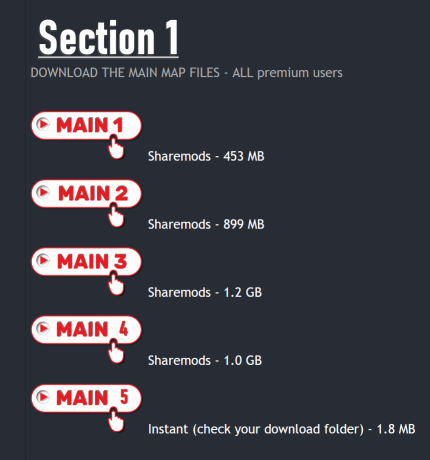
2.Click on CHEC button

3.Click on "Go to CHEC Store"
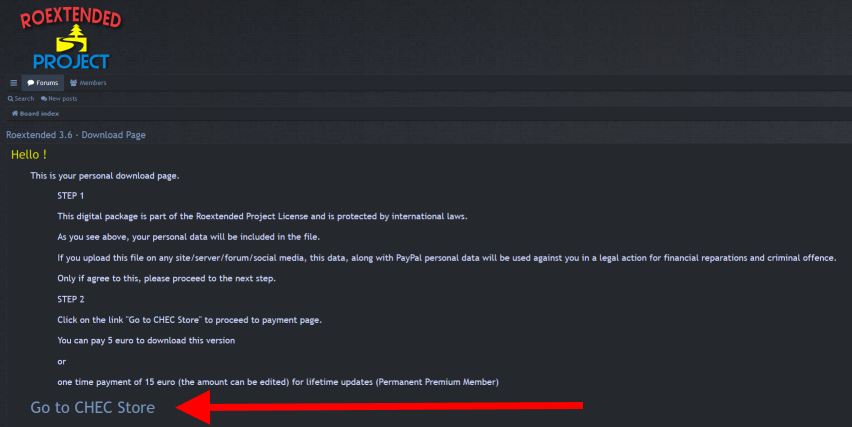
4.Click on "Buy Now"
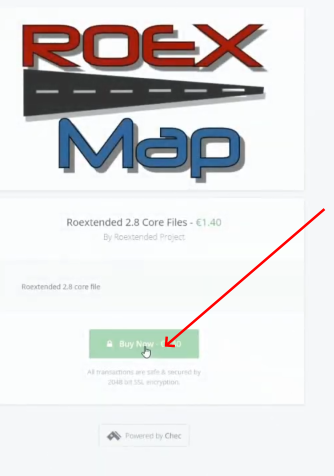
5. Fill:
(1) your ordering mail (no T-online or Microsoft one!) ;
(2) check PayPal;
(3)choose your country;
(4)fill the amount (mandatory)
(5)Click "Pay"
After this you will need to enter your PayPal credentials to finish the payment
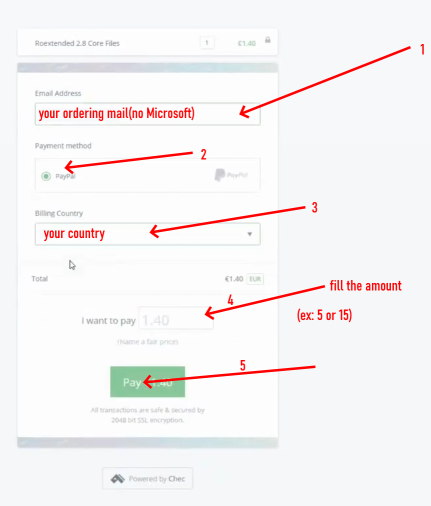
6.After payment a new page is gonna be opened with the PRIMARY LINK
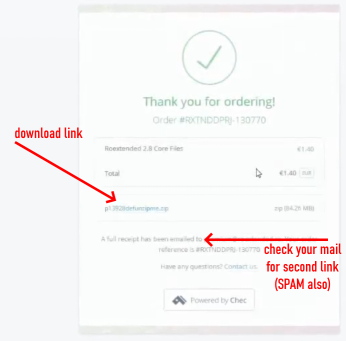
7. Check you mail (SPAM ALSO) for permanent SECONDARY LINK
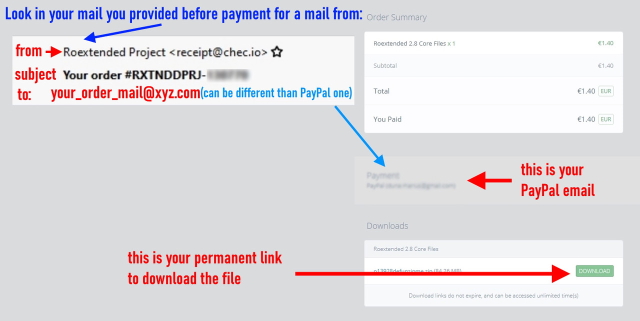
If you still have problems write to support@roextended.ro
If you consider is better for you to open a case on PayPal your access to our platform will be permanently terminated.
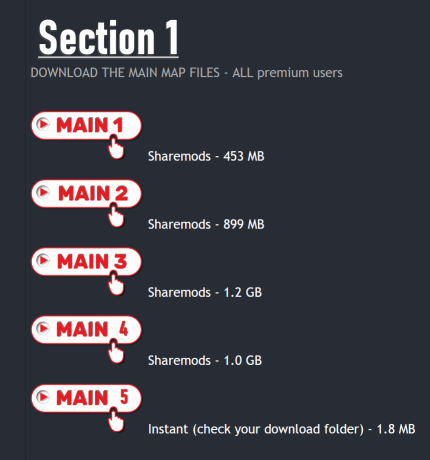
2.Click on CHEC button

3.Click on "Go to CHEC Store"
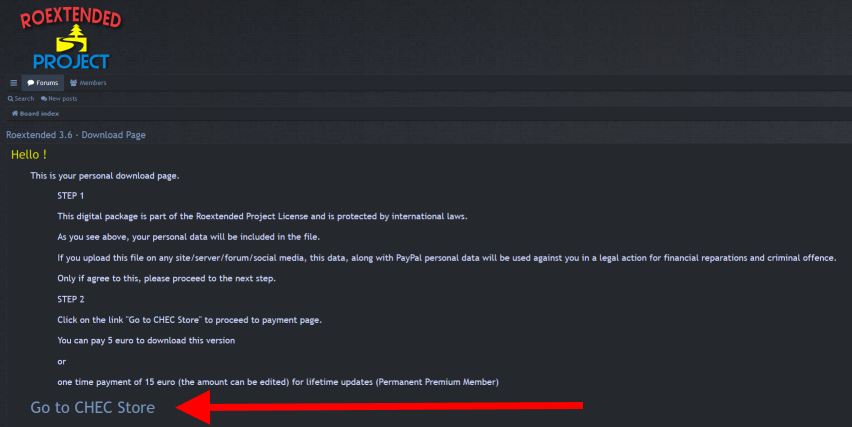
4.Click on "Buy Now"
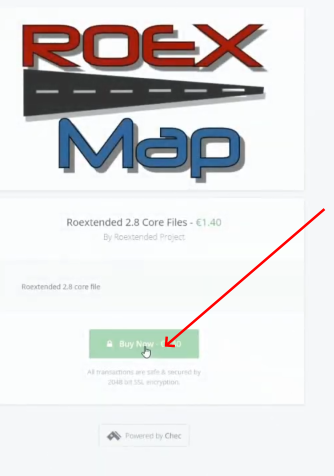
5. Fill:
(1) your ordering mail (no T-online or Microsoft one!) ;
(2) check PayPal;
(3)choose your country;
(4)fill the amount (mandatory)
(5)Click "Pay"
After this you will need to enter your PayPal credentials to finish the payment
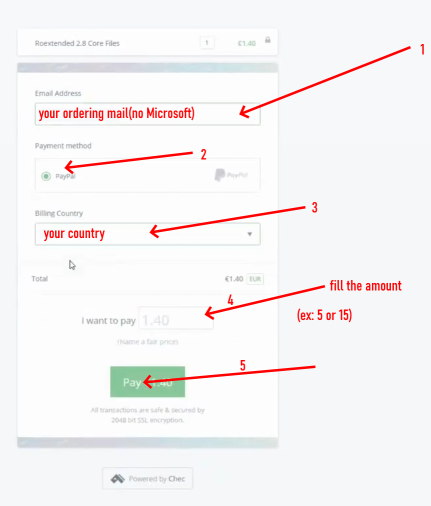
6.After payment a new page is gonna be opened with the PRIMARY LINK
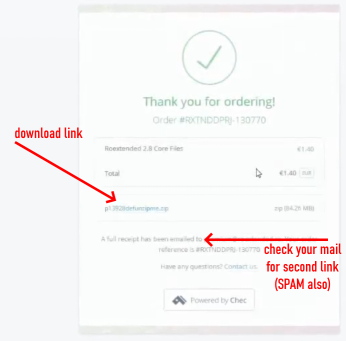
7. Check you mail (SPAM ALSO) for permanent SECONDARY LINK
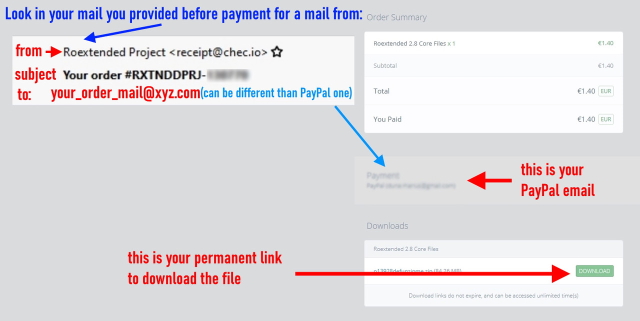
If you still have problems write to support@roextended.ro
If you consider is better for you to open a case on PayPal your access to our platform will be permanently terminated.