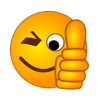Buy the map with PAYHIP
Posted: January 18th, 2021, 2:26 am
1. Download the main files (for free) - can be 4 or 5 files
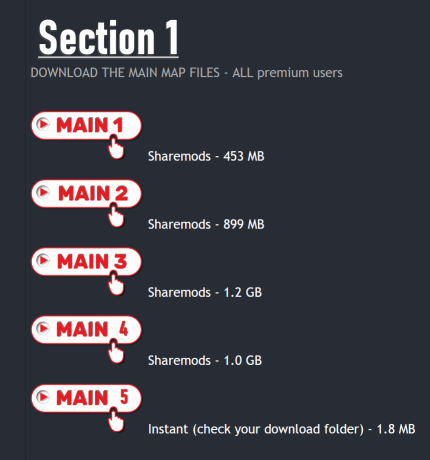
2. Click on the link

3.Click on Go to PAYHIP Store
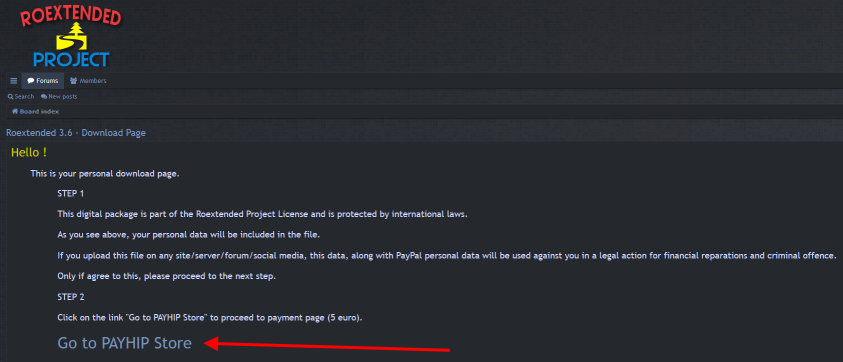
4.Click on BUY NOW
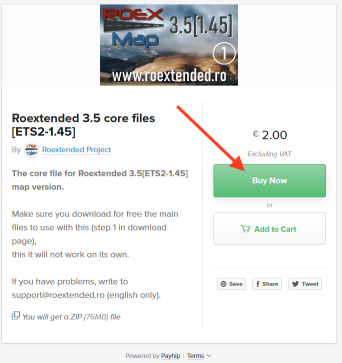
5.Write your ordering mail and fill your personal data, choose the payment option and fill the credentials
NOTE: AVOID using bad mail providers like t-online.de, o2.pl, mail.ru or Microsoft ones, those are known for blocking almost every automated mail!!!!
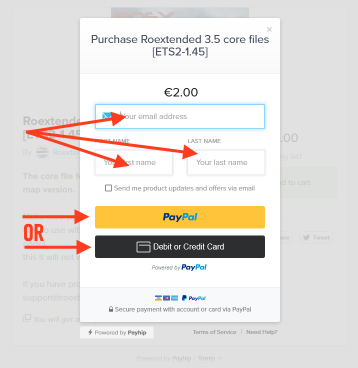
6.After payment you have the PRIMARY LINK opened in a new page
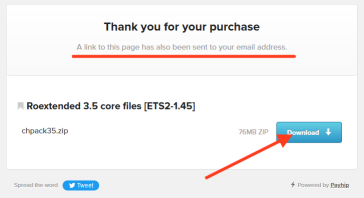
7.open your INBOX of your ordering mail (from STEP 5), search your SPAM also!, find a mail from:
Payhip <contact@payhip.com>,
in the mail you have the link for download (valid 5 downloads)
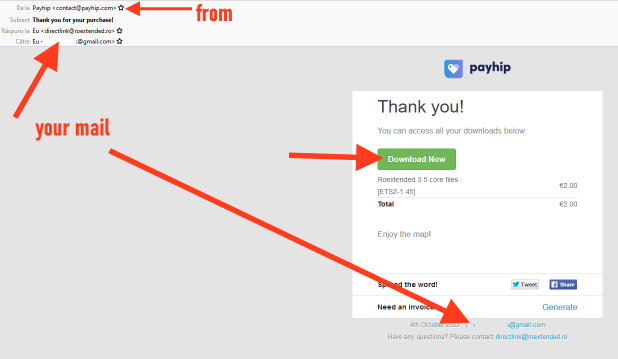
If you still have problems write to support@roextended.ro
If you consider is better for you to open a case on PayPal your access to our platform will be permanently terminated.
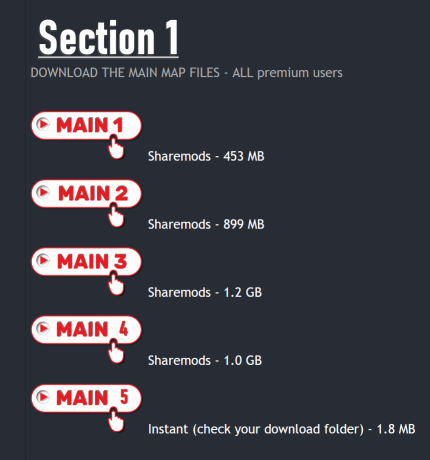
2. Click on the link

3.Click on Go to PAYHIP Store
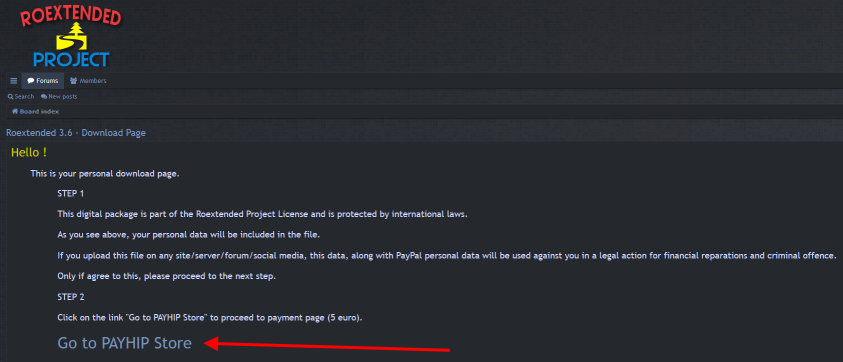
4.Click on BUY NOW
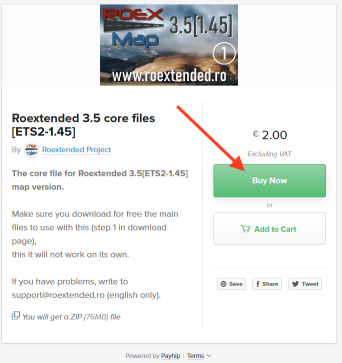
5.Write your ordering mail and fill your personal data, choose the payment option and fill the credentials
NOTE: AVOID using bad mail providers like t-online.de, o2.pl, mail.ru or Microsoft ones, those are known for blocking almost every automated mail!!!!
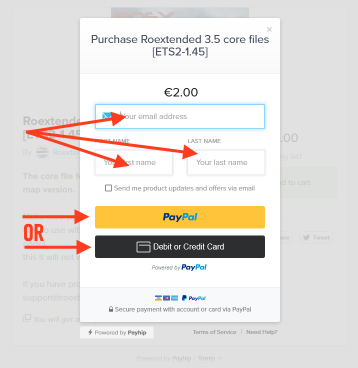
6.After payment you have the PRIMARY LINK opened in a new page
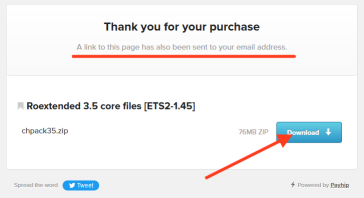
7.open your INBOX of your ordering mail (from STEP 5), search your SPAM also!, find a mail from:
Payhip <contact@payhip.com>,
in the mail you have the link for download (valid 5 downloads)
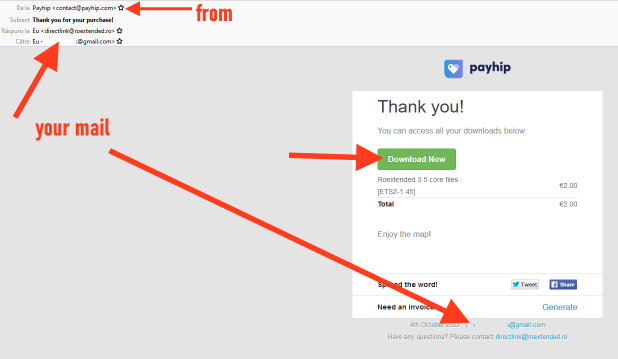
If you still have problems write to support@roextended.ro
If you consider is better for you to open a case on PayPal your access to our platform will be permanently terminated.