When you update your map randomly, not related to anything, you decide not to place version/DLC's checkers in the manifest file. Not all the mods/maps have a regular developement.
GAME CRASH - POST HERE! ATTACH A GAMELOG!!
Re: My game crashed! What can i do?
Re: My game crashed! What can i do?
And it is really always necessary to check whether all mods are suitable for ETS2 updates!
To make it simple for users, GMC tested all mapmods :
"We test all our Map Mods included in the Combo.
If there are any issues, please contact us on Discord or reply to this post."
To make it simple for users, GMC tested all mapmods :
"We test all our Map Mods included in the Combo.
If there are any issues, please contact us on Discord or reply to this post."
System: Windows 11 PRO
Processor: Intel i7-12700KF 5GHZ
Motherboard: Gigabyte B760 DS3H AX
Memory: Corsair DDR5-6000 32 GB
Storage: Samsung 990 M2 SSD + 2 Samsung 870 SSD
Graphics: Asus GeForce Dual RTX 3060 V2 12GB GDDR6
-
byonur0144
- Posts: 3
- Joined: December 10th, 2023, 4:18 pm
Re: My game crashed! What can i do?
hi, I'm using promods+rusmap+roex mod in version 1.49, it freezes in certain places on the map while playing and throws it out of the game, all the dlcs are complete, how many times have I downloaded the modes again, I even tried to use only the roex map mode, but again after a certain time it froze and threw out of the game


Re: My game crashed! What can i do?
pre-setup settings
https://www.gmc-logistics.co.uk/pre-setup
and load order
viewtopic.php?f=15&t=2307
because you have one picture but i already see you got things wrong
https://www.gmc-logistics.co.uk/pre-setup
and load order
viewtopic.php?f=15&t=2307
because you have one picture but i already see you got things wrong
-
byonur0144
- Posts: 3
- Joined: December 10th, 2023, 4:18 pm
Re: My game crashed! What can i do?
i did all the steps, but again there was a problem of freezing and unresponsiveness, I deleted all the modes that I did not use unnecessarilyArayas wrote: ↑December 26th, 2023, 6:29 pmpre-setup settings
https://www.gmc-logistics.co.uk/pre-setup
and load order
viewtopic.php?f=15&t=2307
because you have one picture but i already see you got things wrong
Re: My game crashed! What can i do?
byonur0144 wrote: ↑December 26th, 2023, 10:17 pmi did all the steps, but again there was a problem of freezing and unresponsiveness, I deleted all the modes that I did not use unnecessarilyArayas wrote: ↑December 26th, 2023, 6:29 pmpre-setup settings
https://www.gmc-logistics.co.uk/pre-setup
and load order
viewtopic.php?f=15&t=2307
because you have one picture but i already see you got things wrong
And you still think that is the right connection you need????
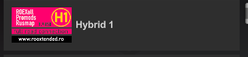
So it looks :
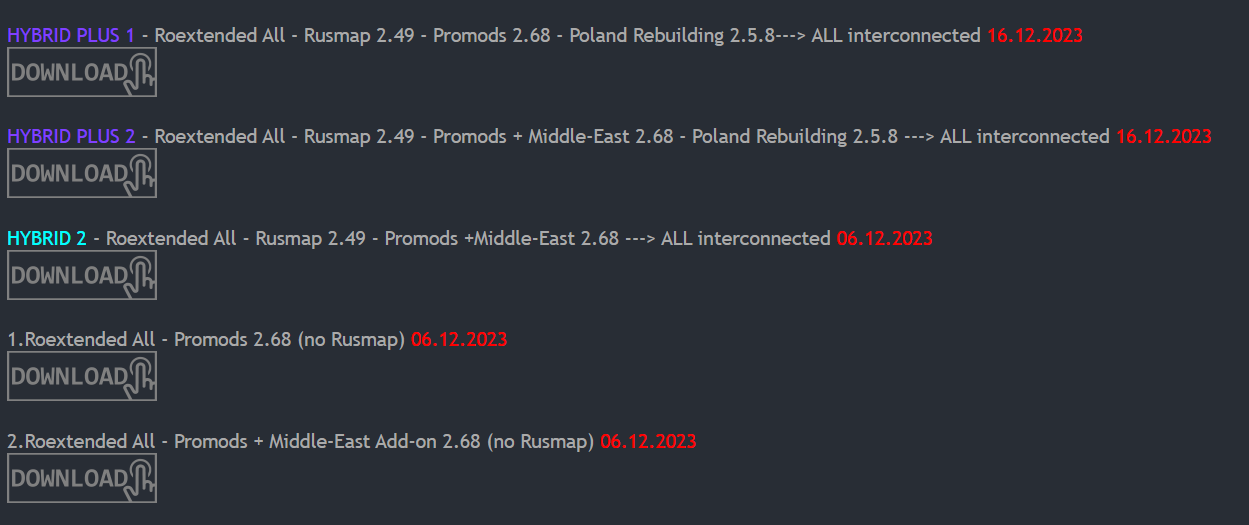
System: Windows 11 PRO
Processor: Intel i7-12700KF 5GHZ
Motherboard: Gigabyte B760 DS3H AX
Memory: Corsair DDR5-6000 32 GB
Storage: Samsung 990 M2 SSD + 2 Samsung 870 SSD
Graphics: Asus GeForce Dual RTX 3060 V2 12GB GDDR6
Re: My game crashed! What can i do?
He's using the right connection, but he has promods over rusmap and probably other problems
-
byonur0144
- Posts: 3
- Joined: December 10th, 2023, 4:18 pm
Re: My game crashed! What can i do?
Then play without other mods, should work.
EDIT:
If that doesn't work without any other mods, open the window and throw out your PC...then buy a new one.
EDIT:
If that doesn't work without any other mods, open the window and throw out your PC...then buy a new one.
System: Windows 11 PRO
Processor: Intel i7-12700KF 5GHZ
Motherboard: Gigabyte B760 DS3H AX
Memory: Corsair DDR5-6000 32 GB
Storage: Samsung 990 M2 SSD + 2 Samsung 870 SSD
Graphics: Asus GeForce Dual RTX 3060 V2 12GB GDDR6
Re: My game crashed! What can i do?
is working for everybody but not for you, so the problem is in your side.byonur0144 wrote: ↑December 27th, 2023, 12:09 pmI played only with the roextended map, without the Russian map and promods map, but I still had the same problem.



