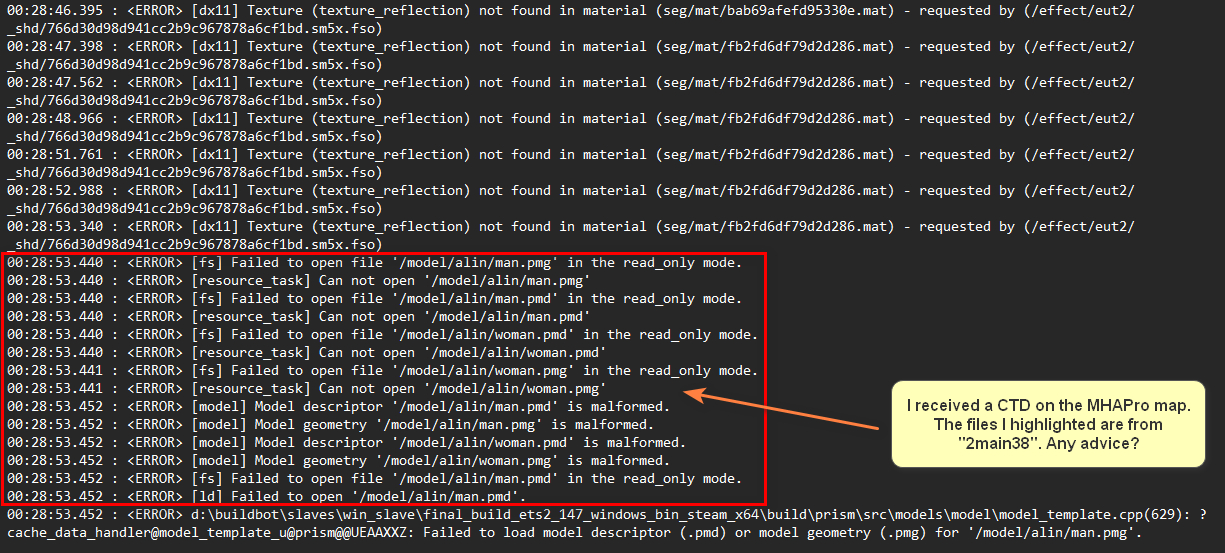GAME CRASH - POST HERE!
Re: My game crashed! What can i do?
If i want to be rude, i will say you are a plain idiot. Game log must be posted as people above your post, not random copy/paste. Another reason i think you are an idiot....the "card" has no problem, the problem is the idiot on your side of the keyboard. But i will not tell that because is rude. Dont bother replying, if this is not the "card" you want to use, say bye-bye. There is no reason to waste time.
- BukkaWhite
- PPM
- Posts: 7
- Joined: March 28th, 2023, 10:31 pm
Re: My game crashed! What can i do?
i had the same problem. However, the reason turned out to be a mod for a streamlined Mercedes trailer (which i forgot). After uninstalling it, roex works just fine.
So before you assume roex is the problem, you better check other mods
Re: My game crashed! What can i do?
We TEST the map in many ways and with many people. Any bug we find, we fix. When you use a mod who was tested in the version 1.33 of ETS and sience then is DEAD....yeah, we kinda know who is to blame.
This is no surprise to us seeing people with this retoric pushed hard by our "friends" from other obsolete maps (we don't name one, it rhymes with "mods") in any Discord or forum possible. "Roextended cannot be used with other maps....it has bad optimization ....(they don't talk anymore about quality, because we don't look like Poland or UK)...is crashing your game.....bla-bla-bla"
But what do you know....none of that is true.
This is no surprise to us seeing people with this retoric pushed hard by our "friends" from other obsolete maps (we don't name one, it rhymes with "mods") in any Discord or forum possible. "Roextended cannot be used with other maps....it has bad optimization ....(they don't talk anymore about quality, because we don't look like Poland or UK)...is crashing your game.....bla-bla-bla"
But what do you know....none of that is true.
- BukkaWhite
- PPM
- Posts: 7
- Joined: March 28th, 2023, 10:31 pm
Re: My game crashed! What can i do?
What amazes me the most is that people don't try to solve their problems on their own. They don't try to uninstall other mods to find a solution. First crash and yes... I have to write on the forum that the last mod is definitely a problem... yes.
As for the map itself: I am very impressed with the amount of work that can be seen on almost every kilometer of the route.
As for the map itself: I am very impressed with the amount of work that can be seen on almost every kilometer of the route.
Re: My game crashed! What can i do?
but if they try to fix it themselves
Doesn't that mean they will have to THINK FOR THEMSELVES
Doesn't that mean they will have to THINK FOR THEMSELVES
Re: My game crashed! What can i do?
Kinda confusing...The log is telling you those are not there. And they are in 2main38. BUT.... we have those files in the map (and i am gonna delete them anyway) as a dead weight. SCS deleted them also. I can place pictures with nature instead of those and is the same thing.....because we don't have for years definitions to "call" them. We deleted the definitions and forgot about files.
The problem is who forced the game to "ask" for them? Maybe MHAPro still has old pedestrians? If yes, that can be a problem. In your combo what map is on top and what is under?
The problem is who forced the game to "ask" for them? Maybe MHAPro still has old pedestrians? If yes, that can be a problem. In your combo what map is on top and what is under?
Re: My game crashed! What can i do?
Of course your map is up there. I use the GMC Logistics combo for MHA Pro.
https://www.gmc-logistics.co.uk/mhapro-147
https://www.gmc-logistics.co.uk/mhapro-147
Punk's Not Dead
Re: My game crashed! What can i do?
ok, i dont have an explanation or a solution because i can erase those models now, it doesnt change a thing for the map. Maybe those are activated by mhapro.